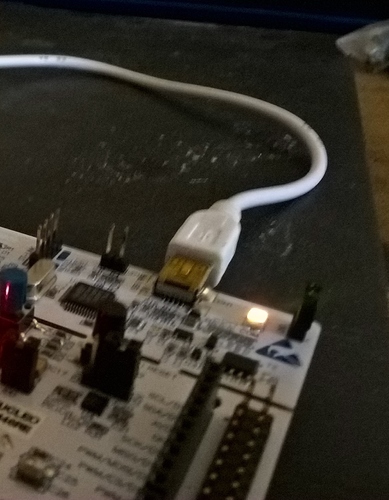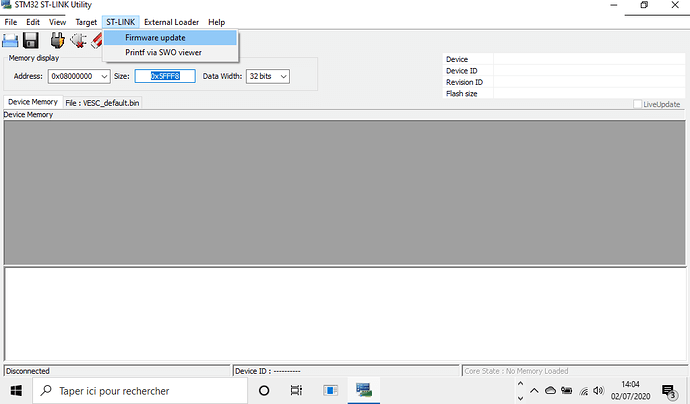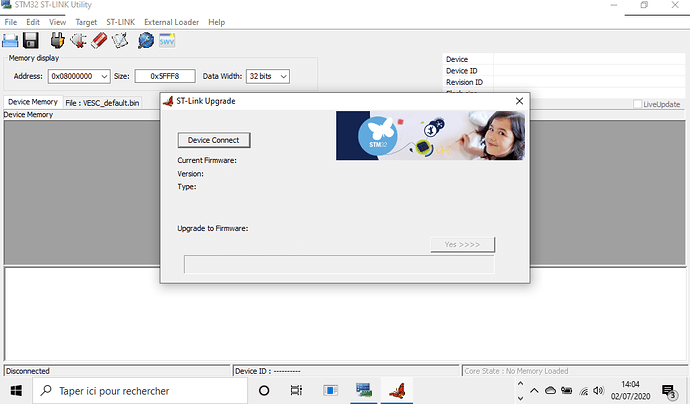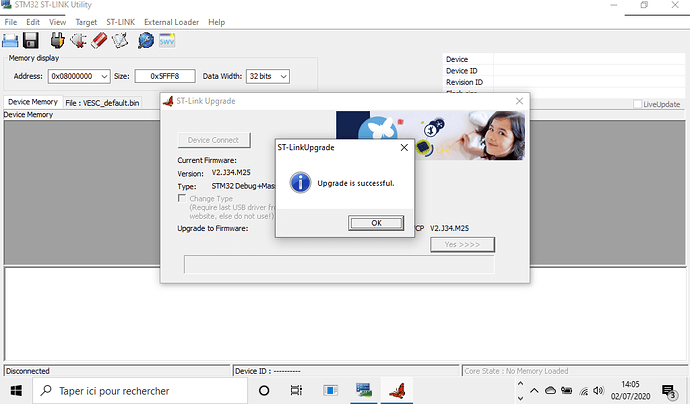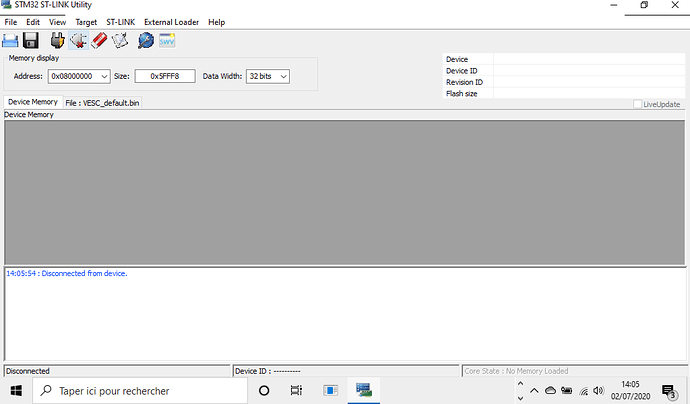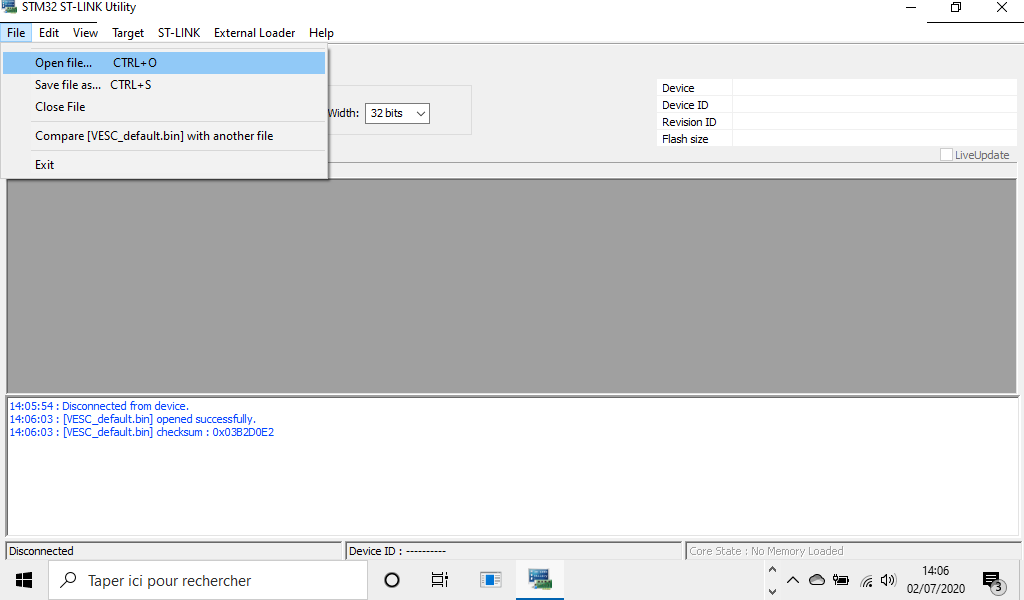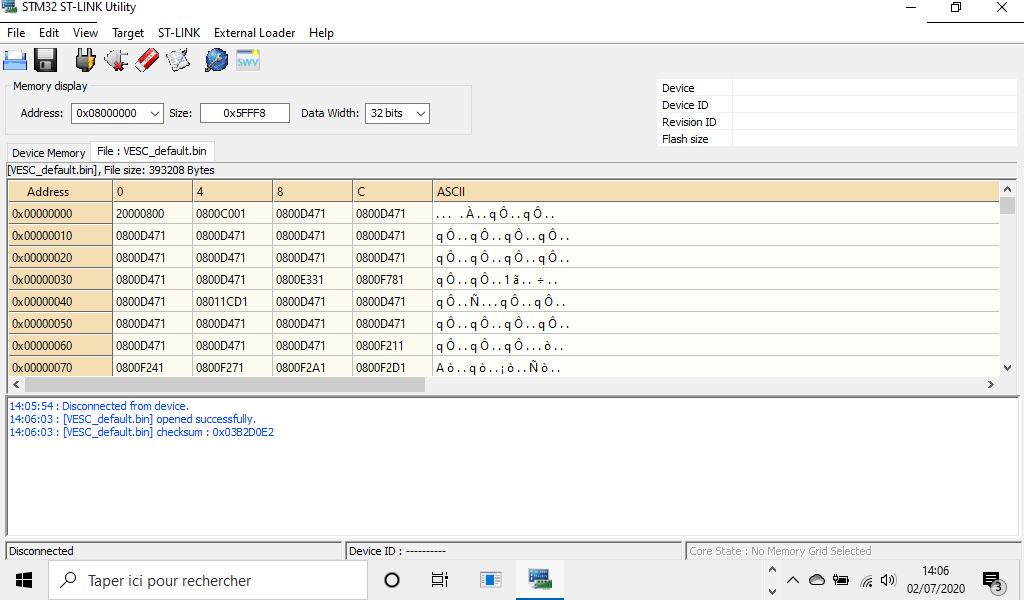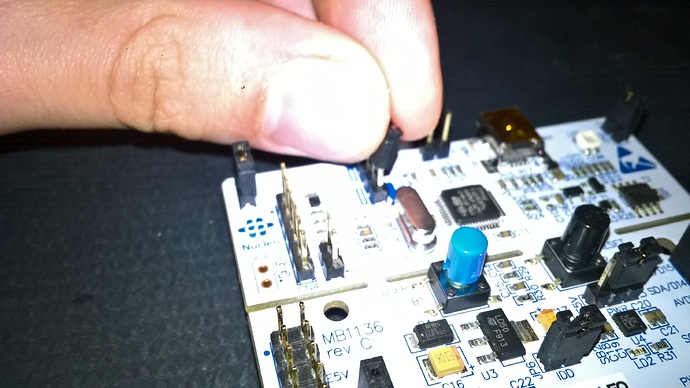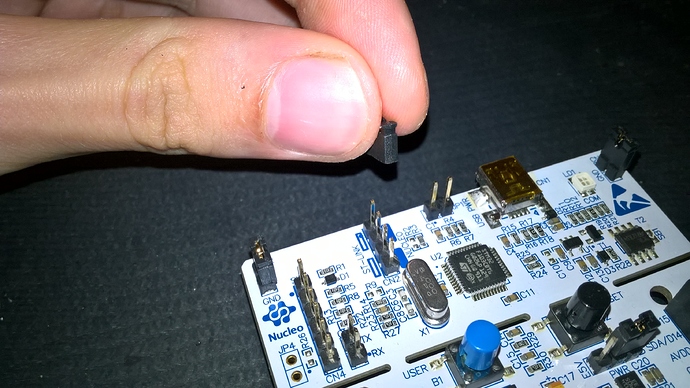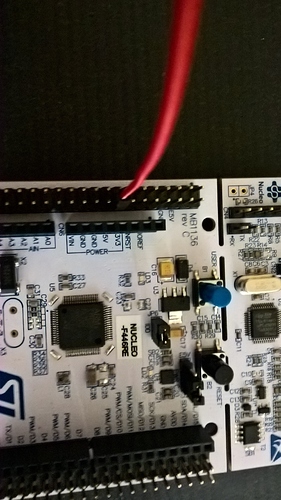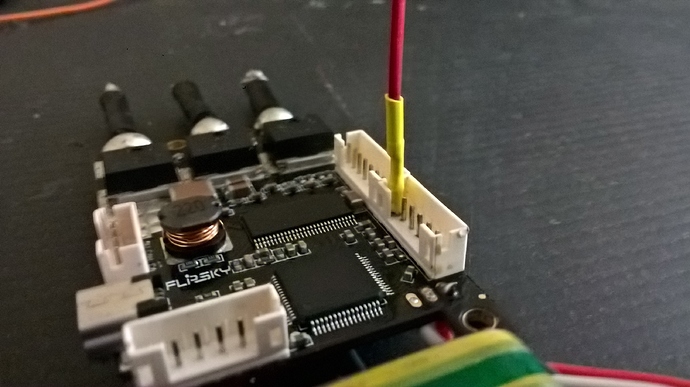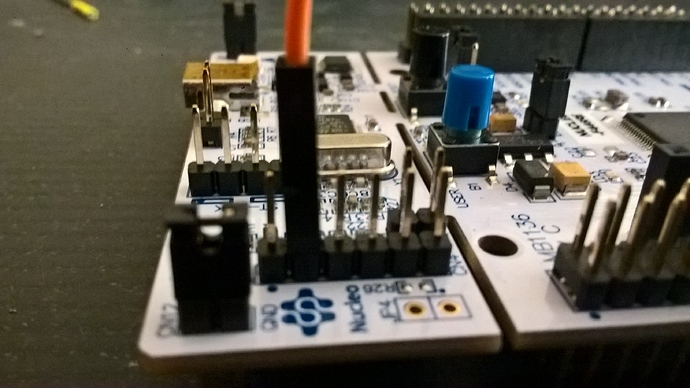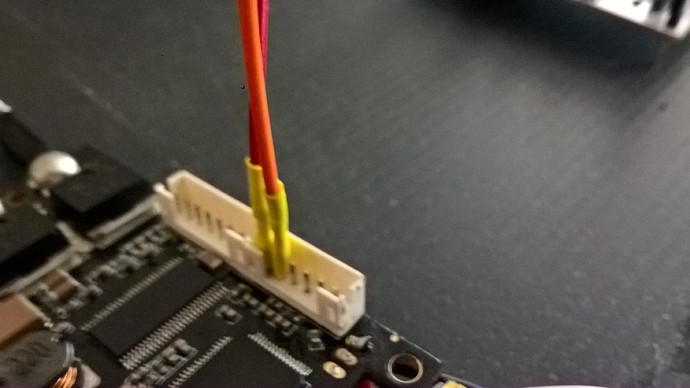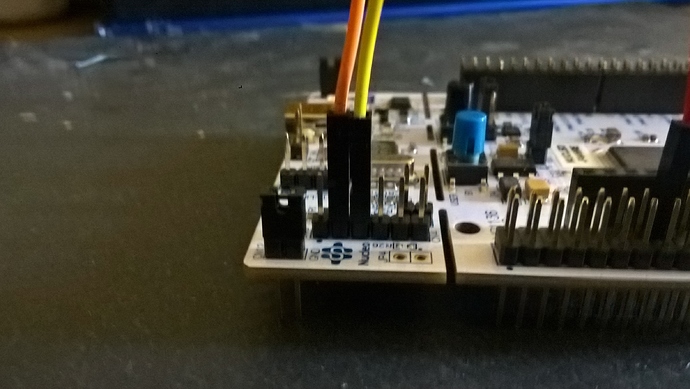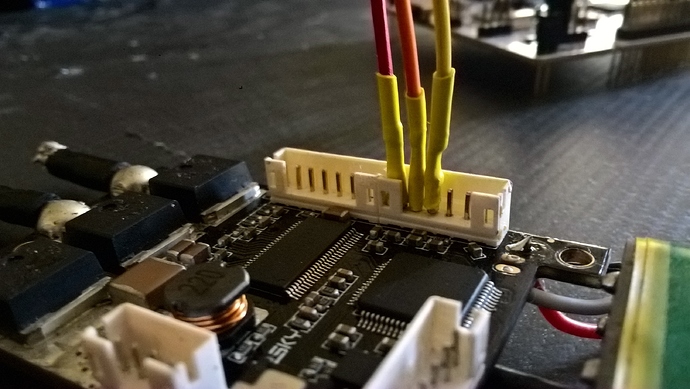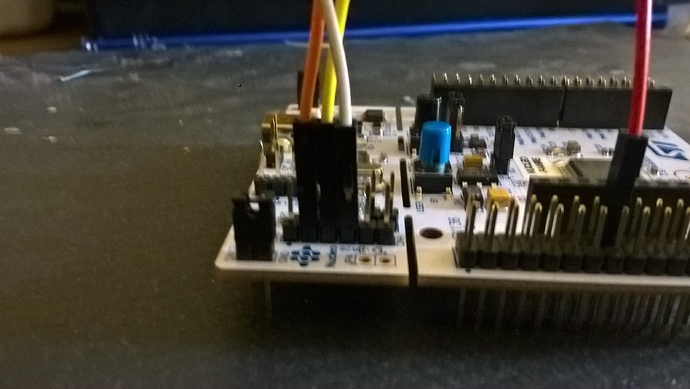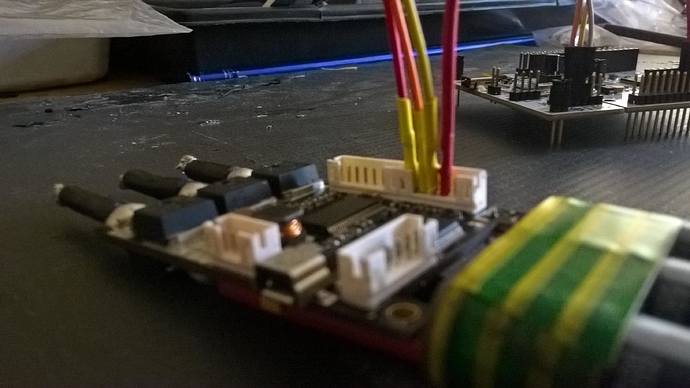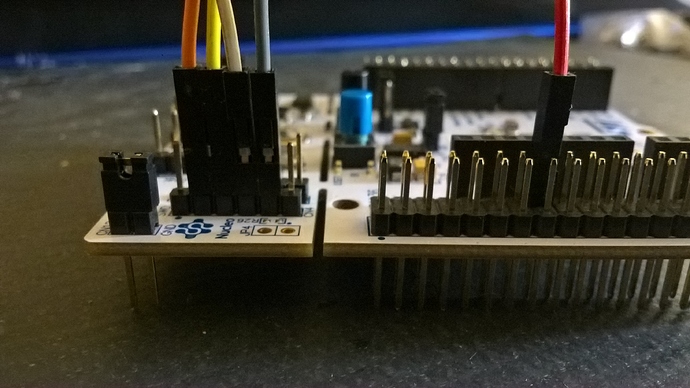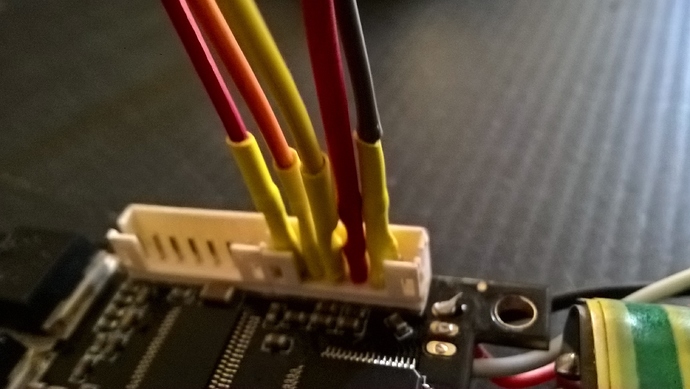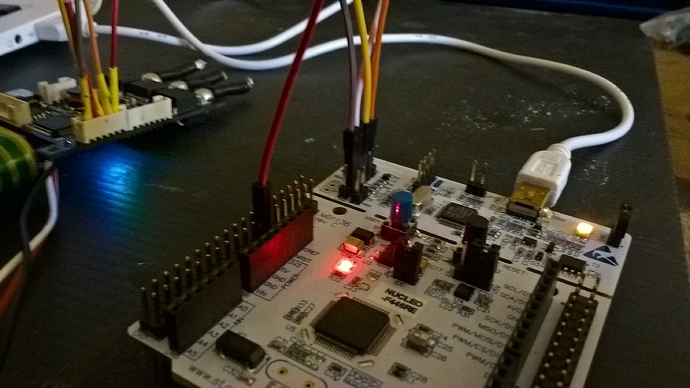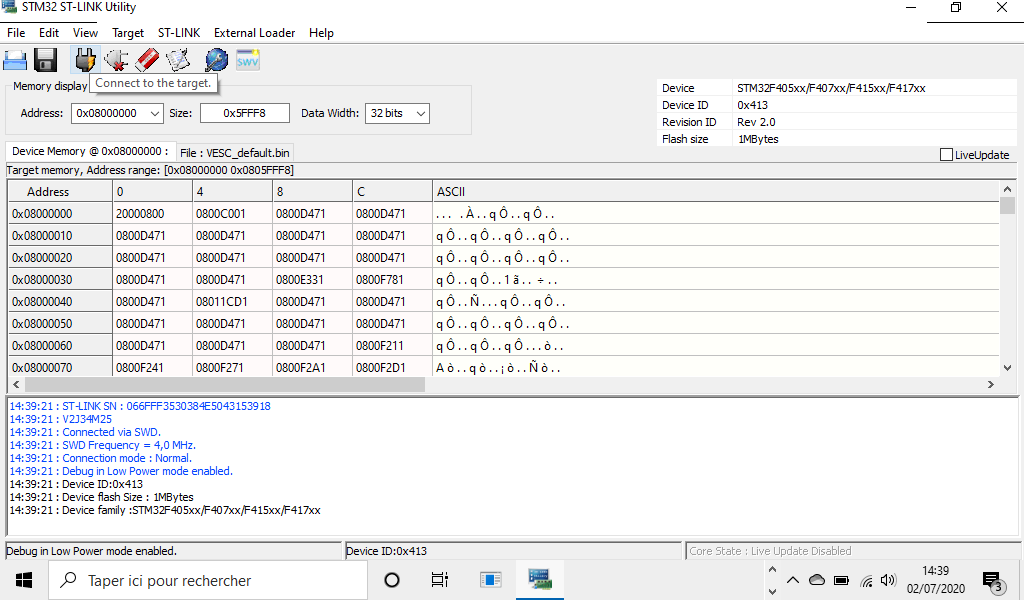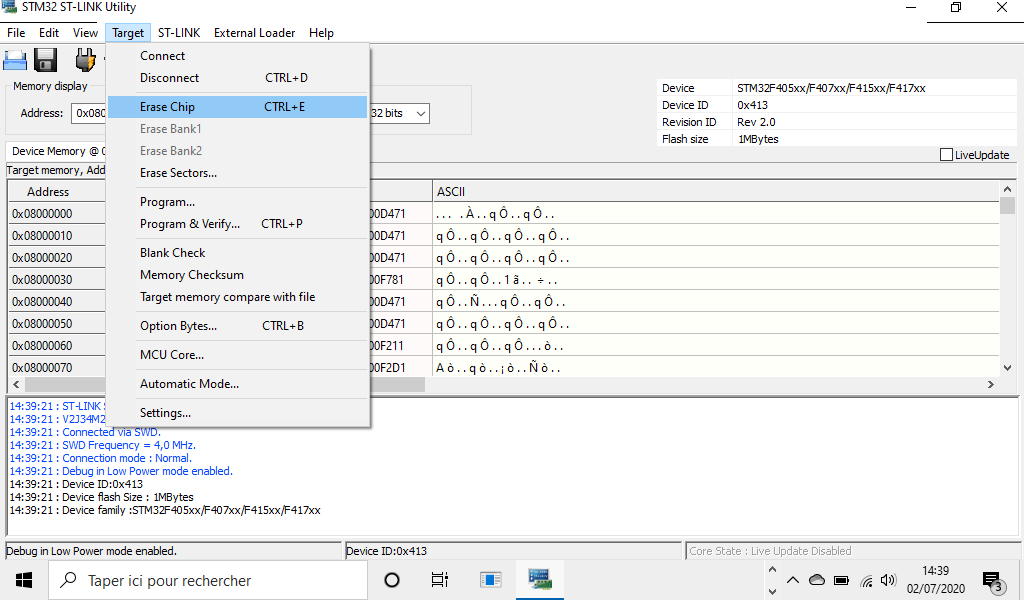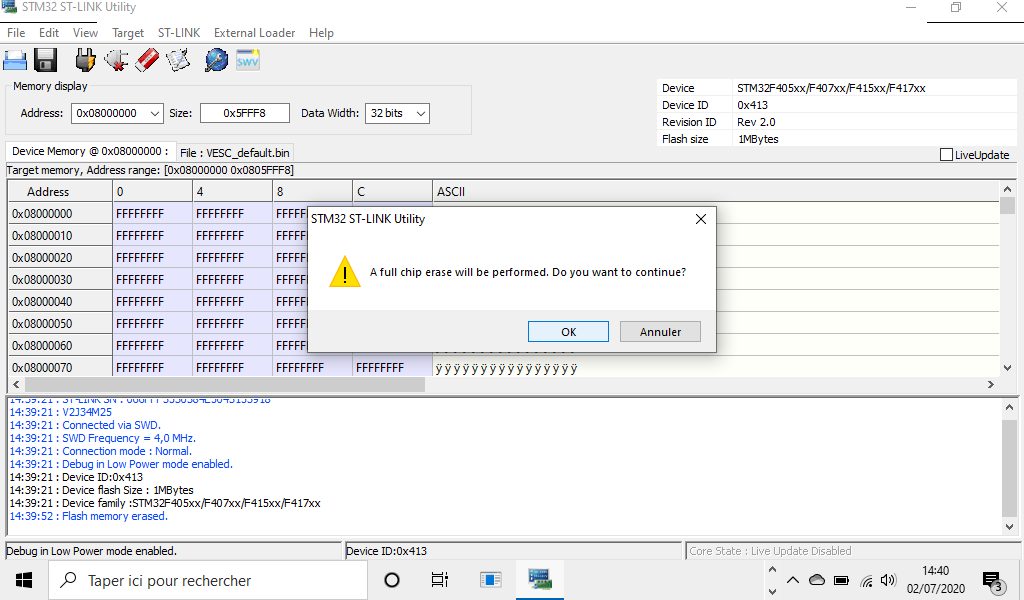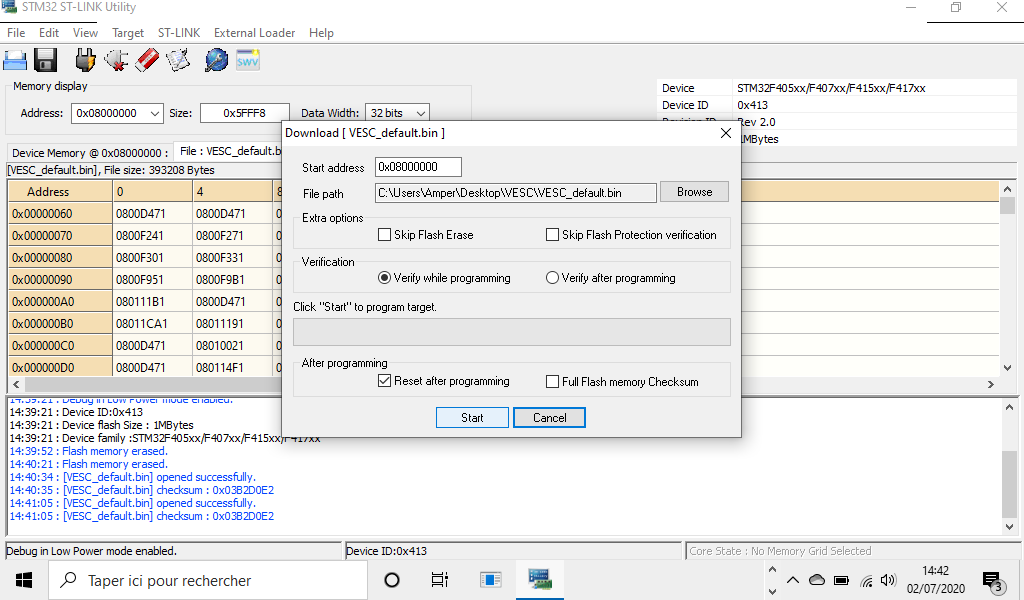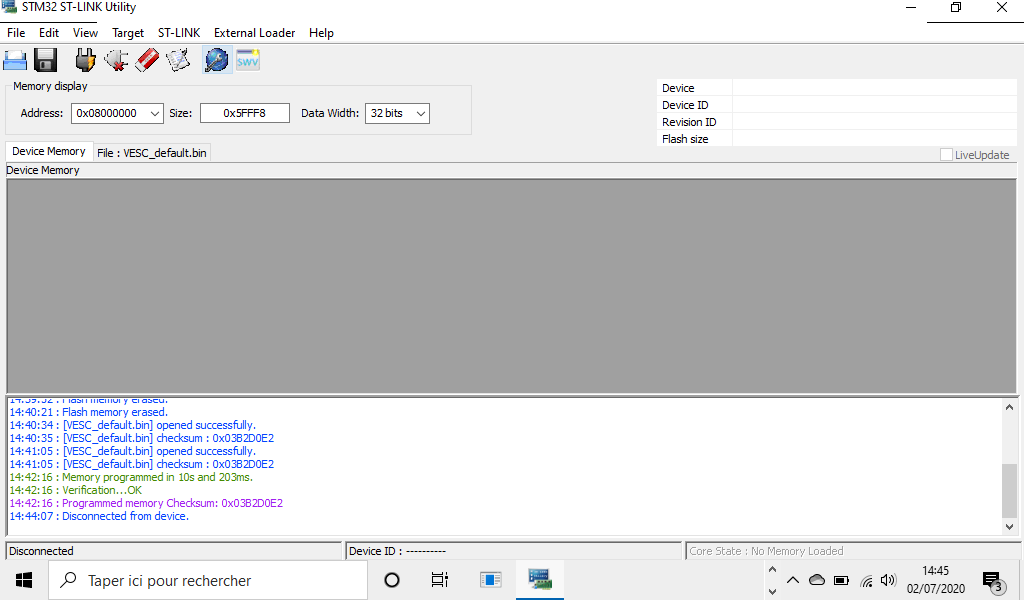Comment fixer un Vesc bricker avec un Nucleo/How to fix a Vesc bricked with Nucleo board.
Voici une solution alternative fiable et fonctionnel sur tous les Vesc.
Si tous vos vesc sont bricker, il faut utiliser une carte de développement STM32 Nucleo qui intégre dans son hardware un st link V2-1 debugger programmeur.
Here is a reliable alternative solution if all your vesc are bricker, you must use a Nucleo development board which integrates in its hardware a st link V2-1 debugger programmer.
Etape 1/ Step 1
Installer st link utililty 004.
Install st link utility 004.
Après l’installation, il faut mettre a jour le st link de votre carte nucleo.
Brancher votre st link à votre ordinateur.
After installation update the st link of your nucleo card.
Connect your st link from your computer.
/////////////////////////////////////////////////////////////////////////////////////////////////////////////
Cliquer sur st-link et sur firmware Update.
Click on st-link and on Firmware Update.
///////////////////////////////////////////////////////////////////////////////////////////////////////////////
Cliquer sur device connect et sur Yes.
Click on device connect and on Yes.
////////////////////////////////////////////////////////////////////////////////////////////////////////////////
Cliquer sur ok.
Click on ok.
///////////////////////////////////////////////////////////////////////////////////////////////////////////////
Etape 2/ Step 2
Télécharger sur le lien Firmware ci- dessous correspondant a votre Vesc.
Download on the Firmware link below corresponding to your Vesc.
Déconnecté votre carte nucleo et puis débrancher la de votre ordinateur.
Disconnect your nucleo board and then disconnect it from your computer.
//////////////////////////////////////////////////////////////////////////////////////////////////////////////////
Ouvrir st link utility, aller dans file, open file et aller dans téléchargement et cliquer sur le firmware que vous avez téléchargé.
Open st link utility, go to file, open file and go to download and click on the firmware that you downloaded.
/////////////////////////////////////////////////////////////////////////////////////////////////////////////////
Vous devez voir cette image ci-dessus afficher sur votre écran.
You should see this image above displayed on your screen.
/////////////////////////////////////////////////////////////////////////////////////////////////////////////////
Etape 3/ Step 3
Connecter votre Vesc à votre carte Nucleo.
Connect your Vesc to your Nucleo board.
///////////////////////////////////////////////////////////////////////////////////////////////////////////////
Retirer les jumpers des pins CN2 c’est pour une application externe au microcontrôleur de la carte.
Removing the jumpers from the CN2 pins is for an application external to the microcontroller of the board.
/////////////////////////////////////////////////////////////////////////////////////////////////////////////////
Nucleo board pin 3V3 ----------> pins 3v3 Vesc.
////////////////////////////////////////////////////////////////////////////////////////////////////////////////
Nucleo board pin CLK ----------> pins CLK Vesc.
/////////////////////////////////////////////////////////////////////////////////////////////////////////////////
Nucleo board pin GND ----------> pins GND Vesc.
////////////////////////////////////////////////////////////////////////////////////////////////////////////////
Nucleo board pin DIO ----------> pins DIO Vesc.
///////////////////////////////////////////////////////////////////////////////////////////////////////////////
Nucleo board pin RST ----------> pins RST Vesc.
Attention ne surtout pas alimenter le Vesc, le vesc est alimenté par la carte nucleo brancher sur l’ordinateur
Be careful not to power the Vesc, the vesc is powered by the nucleo board connect on the computer
/////////////////////////////////////////////////////////////////////////////////////////////////////////////////
Branché le Vesc à votre ordinateur.
Connect the Vesc to your computer.
C’est la carte nucleo qui alimente le vesc, cela permet de voir si le vesc est bien alimenté et que vous avez bien branche vos Broche.
It is the nucleo board which power the vesc, it allows to see if the vesc is well fed and that you have plugged your pins
/////////////////////////////////////////////////////////////////////////////////////////////////////////////////
Etape 4/ Step 4
Ouvrer l’application st link utility.
Open the application st link utility.
Appuyer sur connect to the target.
Press connect to the target.
////////////////////////////////////////////////////////////////////////////////////////////////////////////////
Aller dans target et appuyer sur erase chip.
Go to target and press erase chip.
///////////////////////////////////////////////////////////////////////////////////////////////////////////////
Appuyer sur Ok, vérifier dans device memory ça devrait afficher que de FFFFFFFFF.
Press Ok, check in device memory it should display that of FFFFFFFFF.
///////////////////////////////////////////////////////////////////////////////////////////////////////////////
Aller dans target cliquer sur programme & verify et appuyer sur start.
Go to target click on program & verify and press start.
////////////////////////////////////////////////////////////////////////////////////////////////////////////////
Cliquer sur disconnect et vous avez terminé le Vesc est fixer vous pouvez utiliser votre VESC sur application VESC TOOL .
Click on disconnect and you have finished Vesc is fixed you can use your VESC on VESC TOOL application.
Vous pouvez maintenant configurer votre Vesc.